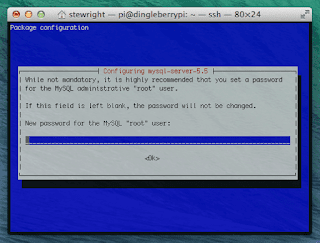
How to Install MySQL on Raspberry Pi 3B with phpMyAdmin Python can be used in database application. one of the most popular database is MySQL. MySQL is a freely available open source Relational Database Management System (RDBMS) that uses Structured Query Language (SQL). SQL is the most popular language for adding, accessing and managing content in a database. This article provide installation steps of MySQL on raspberrypi 3B with phpMyAdmin. Open Linux Terminal: $ sudo apt-get update $ sudo apt-get upgrade $ sudo apt-get intall -t stretch apache2 $ sudo apt-get install -t stretch php7.0 $ sudo apt-get install -t stretch php7.0 -mysql $ sudo nano /var/www/html/info.php Type below line in open info.php file <?php phpinfo(); ?> After adding above line save and exist from this file. Now ,open the any internet browser and type your Raspberry Pi IP address in search bar. my Raspberry pi ip address is 192.168.108 . 192.168.108 192.168.108/info.php